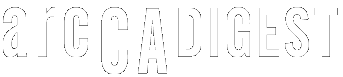[Originally published 2nd quarter 2011, in arcCA 11.2, “The Business of Architecture.”]
Author MacKenzie Smith is Research Director for the MIT Libraries and consults widely on digital library technology and policy issues.
In 1963, the very first interactive CAD software—SKETCHPAD—emerged from MIT and enthralled designers across a wide range of industries, quickly reaching architecture and now established as the default tool for modern building design. AutoCAD, Revit, Digital Project, Microstation, Rhino, Maya: the list of software products that architects depend on is long and growing. In particular, 3D CAD parametric modeling was the enabling technology behind a wave of creativity. From Gehry’s Guggenheim Museum to Jeanne Gang’s Aqua Tower, any complex shape imaginable could be attempted with the help of software that encodes the laws of physics.
But while using 3D CAD may have sparked a revolution in building design and a new era of creativity, it has a down side. Writing CAD software is not something an architect learns to do in school; it requires incredibly sophisticated programming. In fact, there are only a handful of geometric modeling kernels underlying all the hundreds of available 3-D CAD software systems. So CAD is an incredibly powerful tool for architects but creates a new dependency on the companies that create and sell that software. CAD is a highly competitive industry, and therefore highly secretive and proprietary. Having a better, faster technique for translating shapes on a screen into geometric formulas is what sells one software product over another.
An even more insidious side effect of CAD use in architecture is found in the world of architecture libraries and archives. Architectural practice aspires to constant innovation, but begins by understanding the past. Libraries and archives have always stood guard over the collective history of architecture and design, stewarding millions of drawings, plans, elevations, blueprints, images, correspondence, project records, and so on. These archives are used to train each new generation of architects and document the history of the profession. Architectural historians and researchers from a wide range of disciplines depend on these archives. While the need for these libraries and archives is unchanged, their ability to steward the records of the digital era is under enormous pressure.

When records are digital, preserving them involves saving bits rather than atoms. But successfully saving bits isn’t enough, because every digital document depends on software to make use of it. Looking at a twenty-year-old digital article or image is often frustrating, since the software needed to open it is long gone—remember WordStar or VisiCalc? How would you study a SKETCHPAD design if you happened to find one? The challenges of preserving digital documents are as complex as those of creating the software in the first place, especially complex software like CAD.
For many firms, a typical building project archive now consists of a hard drive containing tens of thousands of digital files: 3D models, 2D drawing sets, emails, spreadsheets, images, videos, RFIs, ASIs, and more, all in their original formats and lacking any tags or metadata to help identify the files or relate them to each other. One 3D CAD model might consist of a dozen interrelated files, named by whatever convention the 3D software product happened to use. Figuring out which files belong together and how to open them takes insider knowledge that usually stops with the project architect.
And since the software products are usually upgraded every few years, a CAD model created just a few years ago may not open with the current version of the same software. Even software that provides tools to migrate a model from an older to a newer version may unintentionally introduce changes to the design object. To illustrate what can go wrong with CAD software versions, in 2006 the Airbus A380 airplane was delayed by a year at a cost of $2.5 billion due to use of different versions of CATIA in the design process by different divisions of the company. The versions were incompatible, so that designs for the wiring system done by one group couldn’t be integrated into the 3-D model produced by the other group.
As architecture libraries and archives have begun to get digital records for building projects, they are starting to work on strategies to cope with some of these challenges. At MIT, we conducted a two-year project called FACADE (Future-proofing Architectural Computer-Aided Design) to study the problem of what to keep from the project hard drives, how to tag them for future discoverability, and how to preserve the 2D drawings and 3D models for posterity. With the help and inspiration of the late Bill Mitchell at the School of Architecture and Planning, we collected records for three notable buildings that had made heavy use of CAD as our research collection. The oldest was Morphosis’s Caltrans District 7 Headquarters in LA (Bentley), followed by Frank Gehry’s Stata Center at MIT (CATIA), and finally Moshe Safdie’s U.S. Institute of Peace in Washington D.C. (Revit). These project records collectively provided excellent examples of the digital preservation problems, and with them we were able to work through a number of possible approaches to saving digital archives for posterity.
While the strategies we developed weren’t simple, we found that there are things that can be done to improve the chances of survival of these records, and that they’re worth saving.
First, keep everything in its original format, and the software used to create it. While it’s likely possible to find a copy of Microsoft Word 2007 in 2017, copies of specialized 3-D modeling software will be harder to come by. Keep in mind, though, that a lot of CAD software runs on desktop computers and requires a license key to open. Those keys normally expire when you stop renewing your license or when the company publishes a new version and deprecates the old one. So keeping the software is a good idea, but you may have difficultly using that software when you need to open the file.

Next, for really important documents from the project, like the key design files, save copies of them in a standard format. For CAD, the best options are IFC or STEP, depending on which CAD program was used and what export formats it supports. Making these standard-format copies is a manual process, requiring knowledge of both the CAD software and the particular model being exported. The FACADE project employed graduate students from the School of Architecture and Planning for this work, but many firms have CAD experts who could do this. And while the CAD files are probably the most at-risk and problematic type of files you’ll want to archive, don’t overlook key files in other proprietary formats. For example, key documents created in Microsoft Office tools like Word, Excel, and PowerPoint can be saved in the Adobe PDF/A (an archival version of PDF) or as plain text files, which are much more likely to last than the undocumented formats that Microsoft uses internal to their products.
Third, put pressure on software vendors to do a better job of supporting long-term archives. CAD companies should help create good standards for archiving CAD models and support those standards in their products, especially companies that specialize in tools for the AEC industry. They should be open to escrowing copies of their software with trusted organizations (e.g. the Library of Congress, National Archives, or AIA). And they should also do a better job of documenting their internal data formats so that new software could be written in the future to read those files.
An interesting twist to this story is BIM. The vision for BIM is that it’s a living document, never “finished” and evolving over time alongside the physical building. That’s a great vision for the IPD and ongoing maintenance process, but poses the question of what the “design of record” should be for the future architecture student or historian. BIM is, in a way, a database that changes all the time, and in the field of digital preservation dynamic data of that sort is a big problem: what should be kept for the historical record, and how to do that. Should we make snapshots of the model at key points? Will there be standard file formats for those snapshots as reliable as those we’ve developed for other formats over the years? What if the library or archive doesn’t even get the BIM until twenty years after construction? BIM professionals are aware of these questions, but what we have here is a collision of interests: the best technology to preserve the actual building competes with the best technology to preserve the building’s history.
A last consideration is the growing use of project information management systems like Newforma. These products conveniently collect together all those project documents we now get on the hard drives, including the models and drawings, but they aren’t designed as long-term archives, nor do they typically provide support for exporting project records to digital archives. What was formerly a tedious manual process of combing through files on a disk is now a much harder process of extracting information from a proprietary tool that itself changes every couple of years. So, again, the potential for improved efficiency in building projects may lead to decreased efficiency (or complete inability) in saving the records of those projects for future use.
Why is digital preservation relevant for practicing architects and their firms? Mainly enlightened self-interest. If there’s ever a need to refer to an old design, consult a change order or ASI from a completed project, or consider an addition to an old building, you need usable digital archives. The best time to prepare digital records for archiving is while they’re young and healthy, not decades later when the firm is closing down. And while libraries and archives will do what they can to save the records they get, developing better tools and processes for the designers themselves to do this may mean the difference between having a historical record of architecture or not.